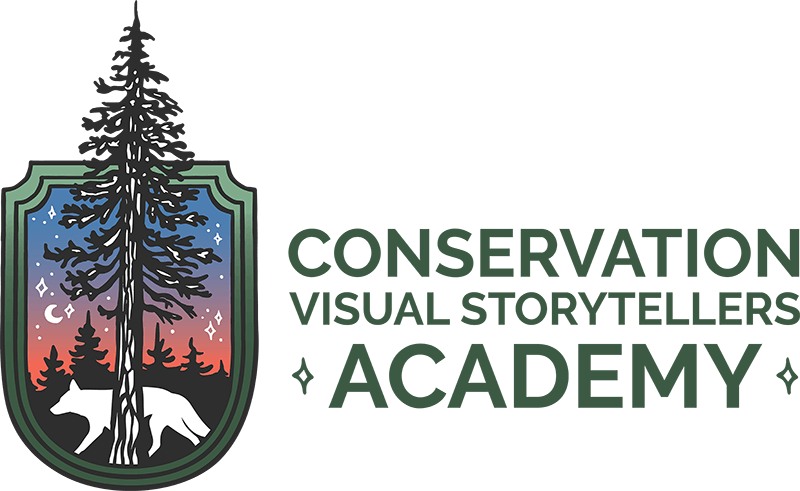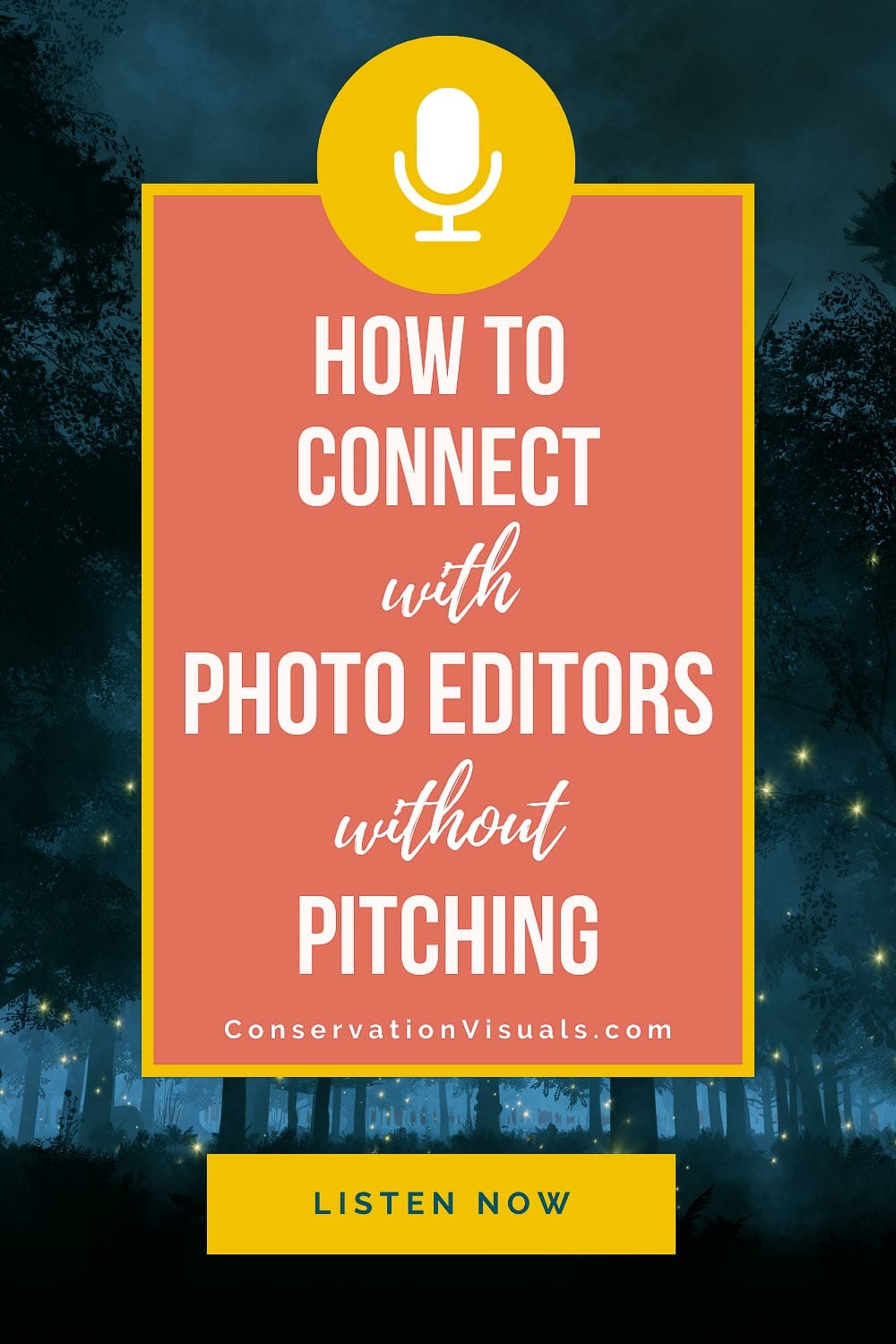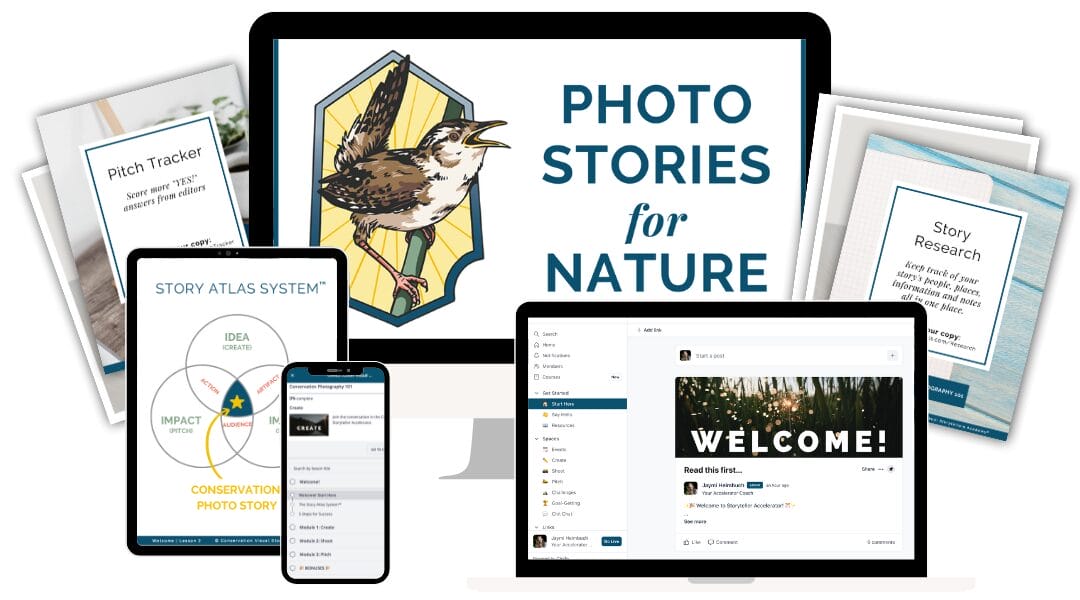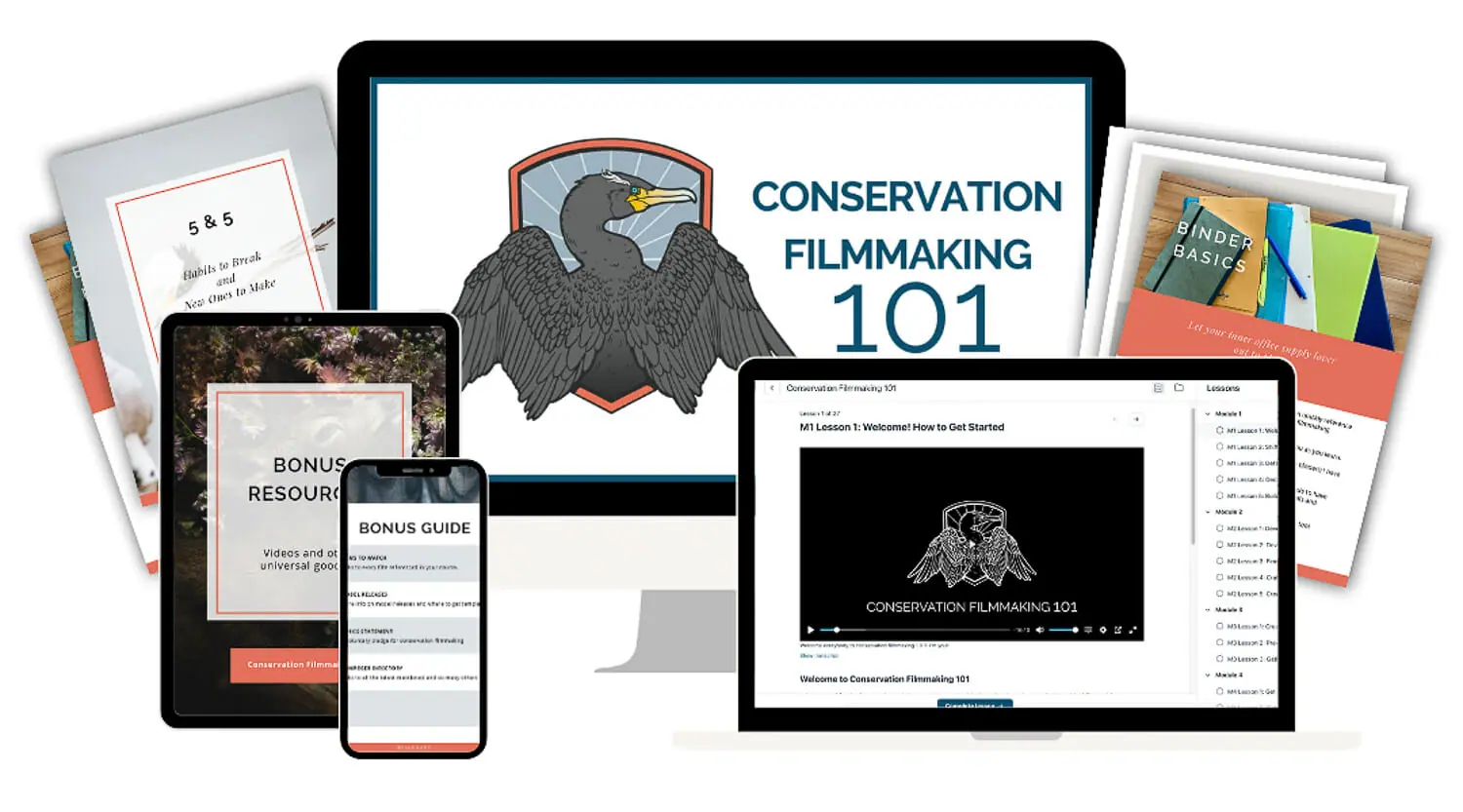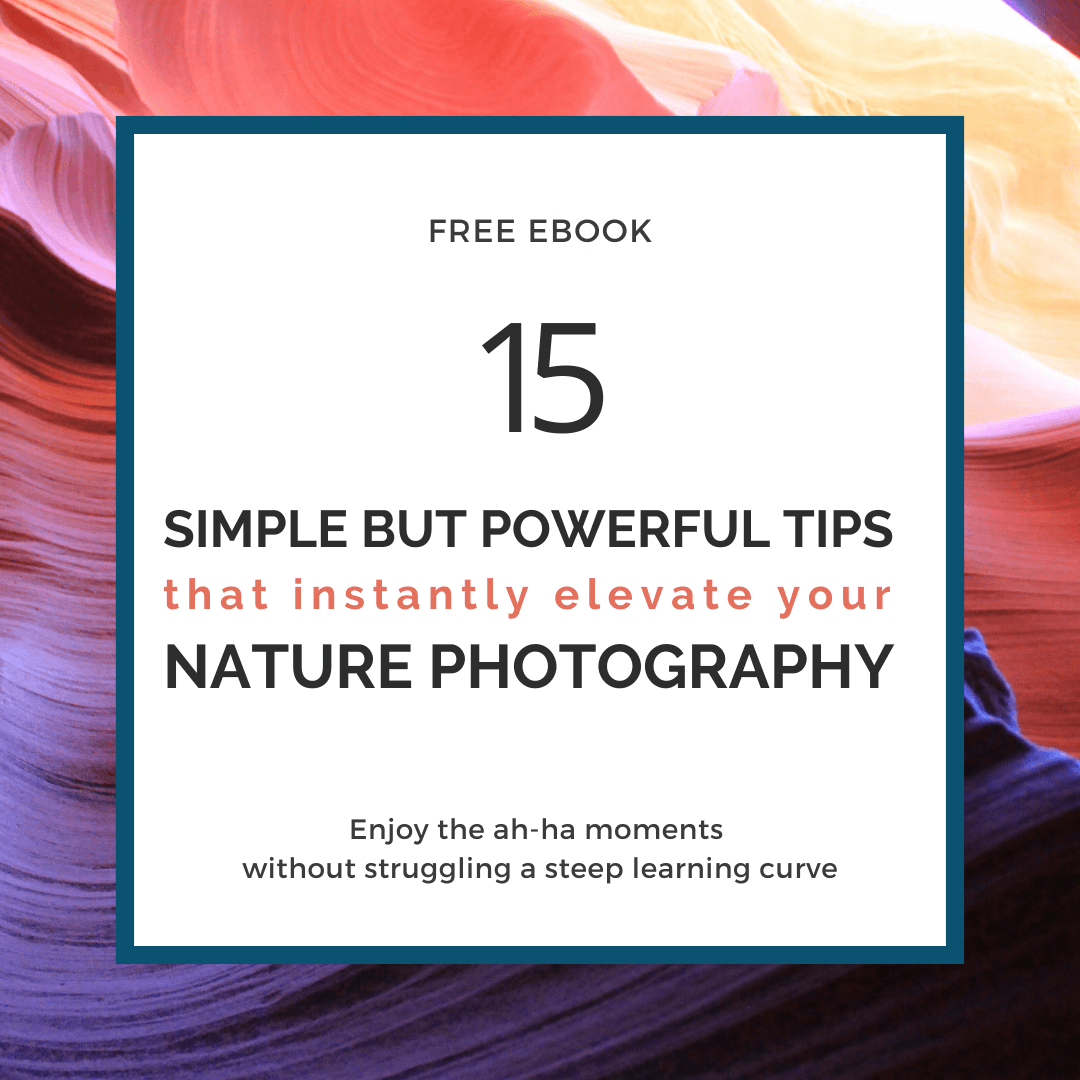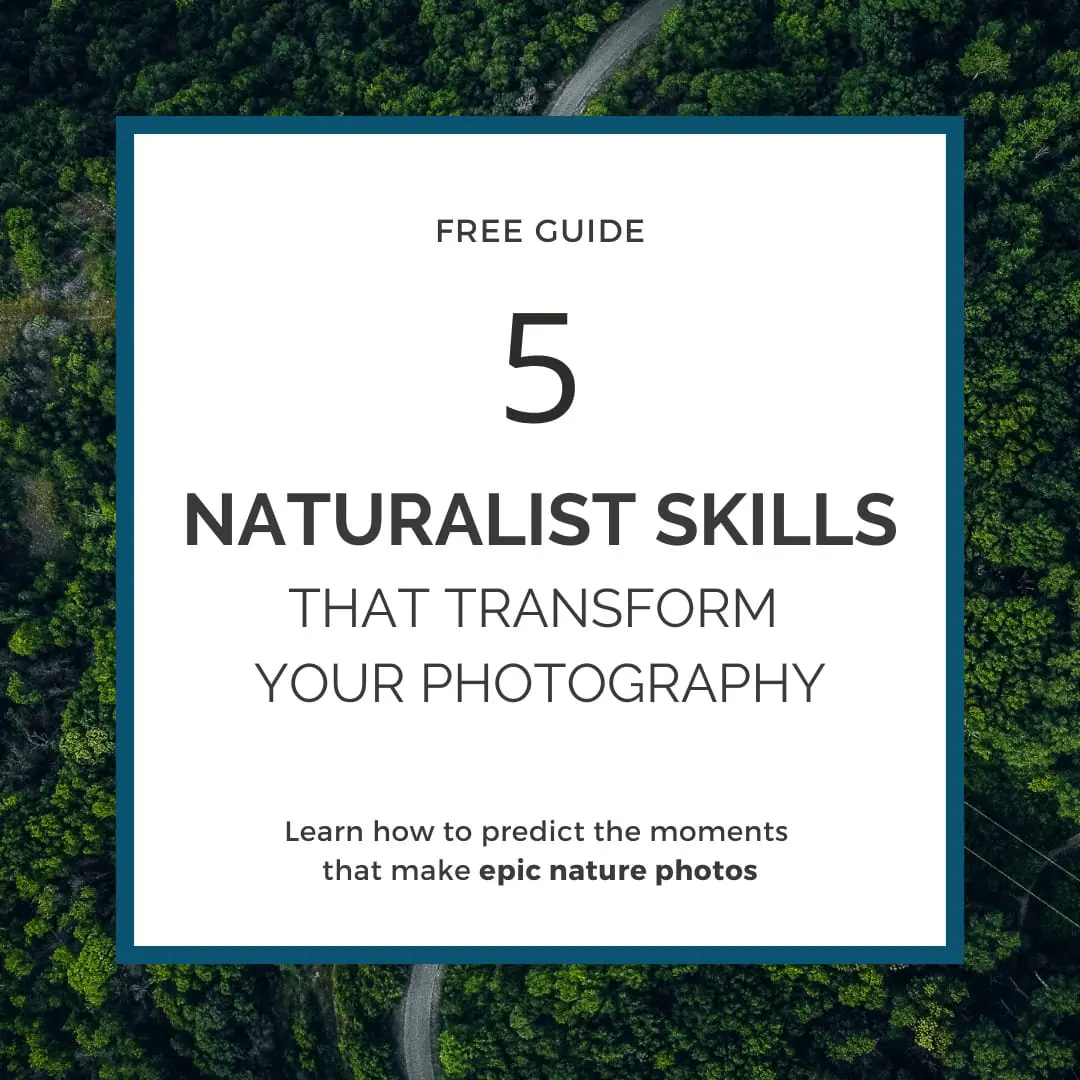How to Connect with Photo Editors Without Pitching
Have you ever received an email that made you jump for joy? Well, recently, I got one that did just that! A photo editor reached out to ask for one of my images to grace the cover of their upcoming magazine issue.
Not only was it a moment of validation for my work, but it was also the second magazine cover opportunity that landed right in my inbox, without any pitching on my end.
You might be wondering how this happened. Let me tell you, it's not because I'm the most popular photographer out there or because I rubbed a genie lamp.
It's all about the strategic ways I've gotten my images out into the world.
In this article, I'm sharing a simple 3-step strategy you can start using today.
As you see the how-to steps, you'll how easy it is for you to get your work out into the world where it can do the work for you! Get ready to take your photography game to the next level.
Step 1: Create a compelling photo portfolio that tells a story
The first step involves creating content that tells a story through visuals as well as words. Gather up a portfolio of photos related to one particular theme or topic. Think of it as a mini-essay about that particular subject. Make sure that the images all makes sense together.
If you've never curated a portfolio before – or simply find it to be a struggle – be sure to check out this tutorial on how to curate a stunning photo portfolio in 5 steps.
Then, write an article around those images that is both informative and entertaining. This will provide potential viewers with the context they need to appreciate your photographs in their full glory.
Step 2: Write an article or blog post on your website around that portfolio
Once you've gathered up a visually beautiful photo story or essay, it's time to transform it into an article. Here's what to keep in mind as you write.
First, focus on creating content that is of high value.
Be sure that the article that you're writing is well-researched and well-written. It should be more than simply a journal entry. Make it something interesting and educational.
You want to write an article that when visitors see it, they're engaged and want to share your article with others.
Second, take some time to research and use search engine optimization (SEO) best practices for online articles.
Just a handful of simple steps will go a long way.
If you do only a handful things for SEO, do these:
1. Break your article up into sections using subheadings
Subheadings help readers to easily scan your article to understand what the main concepts or main points inside the article are, so that they can scan down and read just that section.
2. Format your subheadings in H2 and H3
Formatting your subheadings accomplishes two things. First, it helps Google understand better what your article is about, which can help with search ranking. Second, it helps readers easily skim the article. This is a more pleasant reading experience for visitors, which in turn, is rewarded by Google in search ranking. Win-win!
3. Be sure the subheadings clarify what's in the paragraphs below it
Rather than being cute or clever with subheadings, use them to make it really clear what the next batch of text is about. Readers don't want to guess at what they're about to read, they want to know what they're getting into. So, make it clear in the subheading exactly what the upcoming paragraphs are covering.
4. Keep paragraphs short
Break paragraphs up into just a couple (or even one!) sentence. This makes it far easier to read, especially on a screen.
If you do just these few things, you're already ahead of the curve when it comes to SEO!
But, if you'd like to dig deeper into best practices, one of the best resources that I can recommend for learning about SEO Is Neil Patel. It is a great place to get started with lots of little tidbits of information.
Step 3: Pepper your article with those storytelling images
Once your article is written, it's time to add those beautiful images you spent time curating in Step 1.
As you add the images, consider image searchability. This is the magic that helps your photography be discovered organically by photo editors.
Simple steps that help your article get found and ranked highly in search results include:
1. Use a descriptive file name
A descriptive file name helps Google understand what the image is about. So, instead of naming your file “image_57864”, name it something short and about the content, such as “brown-bear-cubs-playing”.
(Note: I personally keep the file number at the end so that I can easily locate the file in my archive if needed. So I'd name it, “brown-bear-cubs-playing-57864”. It's a compromise between Google and me.)
2. Add a description, captions, and alt text (where appropriate)
When you upload the image to your website, add in additional information about that image. This includes a description, a caption, keywords or tags, and alt text. Most website platforms have areas to add this in on the back end.
While it can seem a little annoying or time-consuming, the extra five minutes it takes to complete these steps will help ensure that search engines can find your images and that your images then turn up at the top of results in searches by photo editors.
And that's it! Just 3 steps to turning your photos into well-crafted visual stories that editors can find in organic searches.
Does this replace pitching? Absolutely not.
You still 100% have to get comfortable with writing and sending pitches if you want to make real progress as a published photographer.
But I'm all about maximizing your potential reach.
And this is one strategy that has worked for me on many occasions, even opening doors to working with photo editors on an ongoing basis.
With this strategy in place, you can greatly increase the chances of having your photos featured on magazine covers or online publications.
Not only does this boost your credibility among the photography community, but it can also open up new opportunities for you to explore and grow as a creative!
Don’t forget to keep updating your content when necessary — doing so will help make sure your article remains relevant and shows up higher in search results.
Good luck, and have fun with this!
Resources Mentioned
Episode 004: How to Connect with Photo Editors Without Pitching
Shownotes: ConservationVisuals.com/4
(Digitally transcribed, please forgive any typos)
________________
Jaymi Heimbuch: Recently I got an email that was really exciting. It was from a photo editor asking to use one of my images on the cover of their magazine. I was so excited to see this roll through! And actually it's the second time that I've gotten a magazine cover without pitching.
This and many other image licensing opportunities have kind of just auto magically landed in my inbox. It's not because I'm some exceptionally sought after photographer. I am not. And it's also not thanks to magic. Rather, it's because of strategic ways that I get my work out into the world and I'm going to break down one of these ways right now, step by step with you so that you can do this to starting today.
Welcome to Impact: the conservation photography podcast. I'm your host, Jaymi Heimbuch. And if you are a visual storyteller with a love for all things wild, then you're in the right place. From conservation to creativity, from business to marketing and everything in between. This podcast is for you, the conservation visual storyteller who is ready to make an impact. Let's dive in
There are a few simple strategies that you can use to get your work out into the world without constantly pitching. And I want to break down one of these really simple strategies because I think that, as you see the how-to steps, you're gonna find out that it's something really easy for you to do and that you can start doing right away.
So, I don't keep a stock image gallery on my website. A lot of professional photographers will do this lot, have an area of their website where their images available for licensing are shown and image editors can go through it. They can figure out if they want a license, ping them and and ask for a license for that. I don't do that on my site. So the conundrum that I faced years ago was how do I show off some of my best work in a way that adds value to the world but also gets me noticed? How do I get my work in front of editors while it's living on my website and not in this stock image gallery?
So I started writing articles about the wildlife that I was photographing, and I would put those articles on my website over time. And with the right process, it's paid off for sure.
So here's how you can do this as well.
Step one. You gather up a portfolio of your images that tell a compelling story. So you'll go through your archive and pull images that you think are like the highest level quality of work and that went all together. They tell a story that you actually want to tell because you want to be sure that you're actually engaged and excited to write this article, right? And you also want to make sure that the images all makes sense together. So you're gonna basically go through that archive and pull together a portfolio of your images that tell a compelling story.
Then you'll move on to Step two, and Step two is simply writing an article on your website. But here's a few things about Step two to make sure that you do this right.
First, be sure that the article that you're writing is well researched and well written, so really focus in on creating content that is of high value. It's something that is interesting and educational. It sparks conversation, its content that people are enthusiastic about reading because you're not just doing this as some sort of a blurb that just shows images off.
You really want to make content that people go to, they read, they want to engage with, they want to spend time going through this article on your website and you'll want to take some time to research SEO best practices for online articles and utilize what you learn for the formatting in language of your article.
Now, I know that this might have just made you raise an eyebrow. I just threw out a term that you might not be super comfortable with. In fact, you might be super uncomfortable with it. And trust me, I feel you. But SEO does not have to be scary or annoying.
SEO stands for search engine optimization, and all you're doing is a handful of things that make it easier for search engines like Google or being to find your article and rank it nice and high on search results. When people go digging for information that you are providing inside your article. So we're going to talk about SEO for your text and for your images. So just go ahead and get comfortable with the term. And I promise it is not intimidating or arduous.
And one of the best resources that I can recommend for learning about SEO Is Neil Patel. I’ll put a link to his site in the show notes. But it is a great place to get started with lots of little tidbits of information. I'm gonna throw out a caveat right in there before you click through to Neil Patel. I suggest putting a timer on your phone because it is so easy to go running down rabbit holes on all these different, really interesting topics that he has on his website. So I suggest, like, set that 20 minute timer and say, Okay, I'm gonna do what I can in 20 minutes and then move on. But before you even bother going to that website or other websites and learning about SEO, I want to tell you that there's just two SEO-oriented things that you can do. And if you do just these two things, you're already ahead of the curve. So here are two low hanging fruit strategies.
First, all you do is break up the big old block a text that your article is into sections with subheadings so no one wants to read a massive chunk of text. Most of us don't have the time or the attention span. We need it to be scannable. Subheds help us to do that. It breaks up your big article text into smaller sections so that we can skim what the whole thing is about and dive into the sections that interest us the most.
You've probably already noticed how a lot of news websites and blog's use this same strategy. So, for example, if you're going to be writing an article about bears and you're talking about behaviors around feeding, then you might use a subhead that says, a mother brown bears teach cubs how to clam. Or did you know that Moms teach cubs how to clam? And then that could be your sub heading for a section in the article that talks about this cool behavior of coastal brown bears that dig clams is a food source and then you'll end up having your photo back that up, whatever it might be.
At any rate, your subhead is going to be a way for someone to easily scan your article to understand what is the main concepts or main points inside the article. And then they can scan down and read just that section if they want now.
The other thing is that you want to ensure that these subheadings have a few good keywords in them, but they still make sense to any reader. It's more important that they make sense to the reader than that they are padded with keywords, so you wouldn't necessarily say coastal brown bears in Katmai, Alaska, wilderness area love to dig razor clams from large mud flat. But whatever you know, you're not gonna use a ton of keywords inside that subhead. You're going to make it quick, readable and really geared toward the reader, not to search engines.
The other thing that you'll want to do with your subheadings is to make sure that you are using heading two or heading three as the formatting for the front size. So you'll notice if you're writing an article on your website that you can choose paragraph text or, you know, normal text. And then you could also select that and choose heading one heading to heading three, heading four... different size fonts for that text while search engines love heading to and heading three formatting for those subheads. So just trust me. Makes it easier for a search engine to scan your site, know what contents in it, what it is that you're making stand out as important. It's a great strategy.
See, it's already so easy to go ahead and make your article SEO friendly or search engine optimized. Now there's a lot more that you could do, and I encourage you to learn a few more tricks. But before you go down the rabbit hole of SEO and keywords and thinking that you have to optimize every pixel of your article, I want to be clear.
First and foremost, write your article for humans, not for search engines. Humans are your real audience, and you really never want to sacrifice that for search ability. So just make sure that that's front and center. And then after you've written your article, add the two most important SEO features that I mentioned breaking it up with subheads and formatting your subheads as H2 or H3.
Okay, so that's step two. You just add a couple easy peasy formatting tricks to help with SEO, and away you go to step three.
Step three is to pepper that article with your storytelling images. You want to make sure that when you add the images, you're ticking off the boxes for image searchability. And again, there's just a couple super simple steps that you can take to help add in that SEO juice so you get found and ranked highly in search results, and this includes having first a descriptive file name.
So instead of naming your file image 57864, you'll name it brown bear sow with cub or something similar. Just have a descriptive file name because search engines want to be able to know what the image content is about. You'll also add metadata when you upload that image to your website, and this includes a description, keywords or tags and all text if that's needed.
So simply when you go into your website and you upload an image, most of the time on most website platforms. You're gonna have the ability to add in additional information about that image, which includes description, keywords or tags and all text. So you want to fill that out. That could be adding in caption information more of the descriptive words about what the images about, that sort of thing. So I know that it can seem kind of annoying. But it's worth the extra five minutes to take these steps because you want to ensure that search engines can find your images and that your images then turn up at the top of results in searches by photo editors.
So, having things like a species name and its common name in Latin name the location, the behavior that's going on in the image. Those things can all be really helpful to add into that metadata behind the scenes.
And that's it. Three steps. That's all it takes to add something of value to the Internet. Make sure it's searchable and overtime photo editors will find your work. So let's review those steps again.
Step one. Gather up that portfolio of images that tell a compelling story, then write a compelling article to go alongside it. You'll make sure that that article has just a couple of SEO best practices, which include breaking up the big text with subheads and then correctly formatting those subheads as heading two or heading three formatting and then adding in your images, just sprinkling those images and where they make sense inside article on and then make sure that you've added in that behind the scenes meta data of description keywords on all text. There you go.
Now, does this replace pitching? Absolutely not. You still 100% have to get comfortable with writing and sending pitches if you want to make real progress as a published photographer. But I'm all about maximizing your potential reach. And this is one strategy that has worked for me on many occasions, even opening doors to working with photo editors on an ongoing basis.
Plus, I love getting interesting information out into the world. It is so much fun to go into the researching of a topic and figure out how to tell a story, and to really compose that fund article, it gives you a whole new way to appreciate your images that you've spent so much time taking right, and you never know who will find it. You could end up making really cool new connections with people who find that article and reach out to you to talk more about that topic. So it's a pretty great win win.
If you try this strategy, let me know! Share the article on Social and tag me so that I can cheer you on. I have all my fingers and toes crossed that this works for you as well as it has worked for me and that I get to see your image is splashed across the pages of magazines.
Now I do have a little piece of bonus advice before I sign off, and this is advice that I need to take myself as well. It is to keep your article updated if there's timely content that's involved, and not only does this improve your article, but updating the content when that's needed helps keep your article relevant as a great piece of information, which is something that search engines like search engines, like to see. That content is being updated regularly. So your article will continue to show up higher and higher in search results. Just a little helpful F Y I. All right, Have fun with this. And again, if you publish something with the strategy, please do share. I would love to see and read your work. All right, I will talk to you next week.
Before we wrap up, I'd love to ask you to do one quick thing. Subscribe to this podcast see as a subscriber. You'll not only know when each week's episode goes live, but you'll also get insider goodies like bonus episodes. You might miss them unless you're subscribed and I don't want you to miss out on a thing, so please tap that subscribe button and I'll talk to you next week.
________________
Impact: The Conservation Photography Podcast
JaymiHeimbuch.com/Podcast